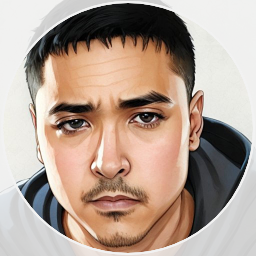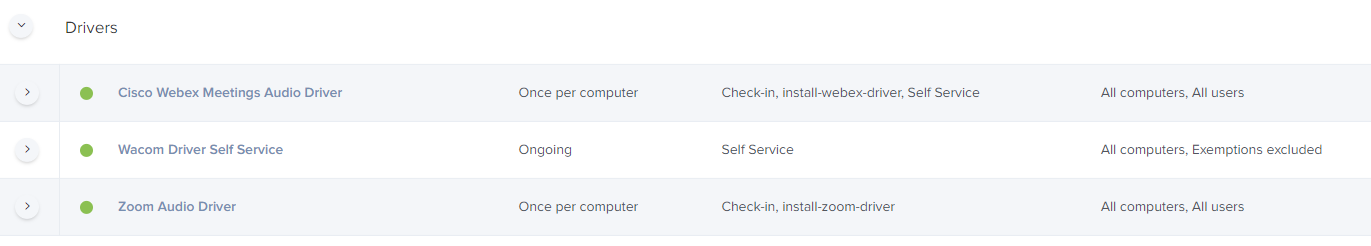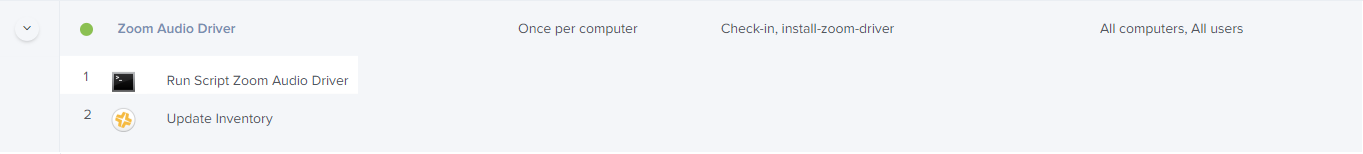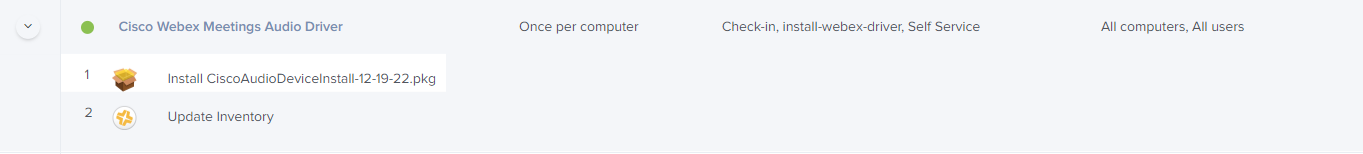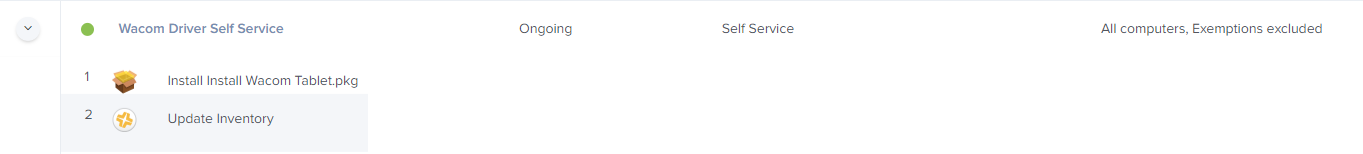Essential Drivers for Higher Education: Zoom, Webex, and Wacom
Essential Drivers for Higher Education: Zoom, Webex, and WacomPermalink
In higher education settings, maintaining up-to-date drivers for Zoom, Webex, and Wacom is crucial for seamless audio and tablet functionality. This article outlines these essential drivers and their respective policies.
- Zoom
- Zoom Audio Driver
- Webex
- Cisco Webex Meetings Audio Driver
- Wacom
- Wacom Driver
ZoomPermalink
Zoom Audio DriverPermalink
The Zoom Audio Driver is crucial for sharing audio while screen sharing. If educators experience issues sharing sound through Zoom, updating the Zoom application itself may resolve the problem, as the audio driver resides within the app’s contents.
WebexPermalink
Cisco Webex Meetings Audio DriverPermalink
The Cisco Webex Audio Driver Package is necessary for sharing audio during screen sharing on Webex. If educators have trouble sharing sound over Webex, updating this package may help. As of the time of this post, there is no way to automatically update this driver.
Configuration Profile (Webex)
Configuration Profile (Meetings)
WacomPermalink
Wacom DriverPermalink
The Wacom Driver is deployed to all studio arts classes, open labs, and the library. It is also available as a self-service option for other devices.